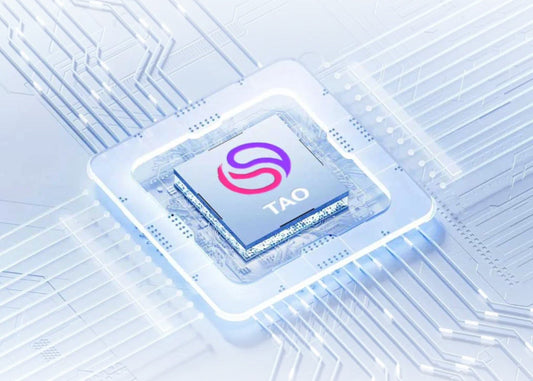Downloads
Updates & Drivers
Wind Synthesizer R1 Sound Bank Upgrade
Sound Bank Upgrade Guide (EN)
Wind Synthesizer R1 Current versions:
Sound Bank: V3.3
Sound Engine: V2.6
Bootloader: V1.0
Firmware (update in JamKoo App): V2.3
Please follow the guide below to upgrade the sound bank of R1.
Step 1. Update the Firmware
Connect R1 to JamKoo App through Bluetooth (from "Device" page of JamKoo, not system settings). Tap "Update - Update Firmware" to install the latest version of firmware.
You can check the firmware version of R1 in its "System - Version Info" menu.
Step 2. Initiate "Update Mode"
Power off R1. Connect R1 to your PC or Mac through data cable. Hold the power switch of R1 for 8 seconds until its screen shows "Update Mode".
Step 3. Update the Sound Bank
Enjoy!
(February 2024)
音源アップデート説明(日本語)
日本のお客様へ
Robkoo R1 ウィンドシンセサイザーをご購入いただきありがとうございます。本体音源のアップデートを行う前に必ずお読みください。
R1アップデート専用サイトは現在日本語に対応しておりません。恐れ入りますが、下記説明をご確認の上、手順に沿ってアップデートしてください。
① Jamkooアプリを取得し、Devices画面でR1本体を接続してください。『Update → Update Firmware』をタップし、本体のファームウェアを最新バージョンにアップデートしてください。
本体設定メニュー『System - Version Info』にてファームウェアが最新バージョンになっているかご確認ください。
②R1本体電源をオフにしてください。付属のUSBケーブルで本体をお使いのパソコンに接続してください。本体ディスプレイに『Update Mode』が表示されるまで、本体の電源ボタンを最短8秒間押し続けてください。
③ Chrome/Edgeブラウザーで 音源アップデートサイト にアクセスしてください。
『Find Device』ボタンをクリックし、『ROBKOO R1 Firmware Update』を選択し、接続してください。
Windowsの場合:初回アップデート時は、アップデートドライバーをダウンロードする必要があります。『Download driver』をクリックし、ダウンロードしてください。解凍後、『R1_Update_Driver.bat』ファイルを右クリックし、『管理者として実行』を選択してください。インストール完了後、ページ上『Installed』ボタンをクリックしてください。
Chromeブラウザーをご利用の上『Find Device』ボタンをクリックしても反応がない場合は、Edgeブラウザーをお試しください。
④ 次のページへ自動的に移動します。『Update Sound Engine』をクリックすると、アップデートが開始します。
⑤ アップデート完了までお待ちください。パソコンが節電モードにならないようご注意ください。
『Sound bank updated!』と表示されたら、R1本体を再起動してください。
本体設定メニュー『System - Version Info』からバージョン情報をご確認いただけます。
アップデートが中断、または失敗した場合は、再度アップデートを試してください。アップデートにより本体が故障してしまった場合は、お手数ですが、ご購入店舗までお問合せください。
Clarii mini ClariiOS 1.1 Upgrade
ClariiOS 1.1 Upgrade Guide (EN)
FAQ
How to set up language on R1?
When you power up R1 for the first time, and when you factory reset R1, please use +/- keys to switch between English and Chinese. Press magic button to select, and press again in the next screen to confirm.
If your language is set to Chinese by accident. The path in menu is "系统相关 - 语言"。
How to set up language on Clarii mini?
When language is set to another language, press and hold the menu button and OK key together for 5 seconds while Clarii mini is powered on to return to the language selection.
Can I import JamKoo sounds into R1?
Unfortunately no. JamKoo only gives you access to all settings and firmware updates. R1 users may redeem JamKoo Premium for a year on the R1 settings page of JamKoo, but the playing of JamKoo sounds will stay in JamKoo.
How to upgrade Clarii mini?
Connect to Clarii App to keep your Clarii mini up to date.
Download Clarii App on App Store
Download Clarii App on Google Play
Note: If your Clarii mini version is 1.0 (the version number shown on Clarii mini display when powering up), please visit the upgrade guide and upgrade to version 1.1. Once your Clarii mini version is 1.1 and above, further updates can be operated wirelessly by connecting to Clarii App.
How to turn off automatic vibrato on Clarii mini?
For ClariiOS 2.2 and above, if Elevation is set to Off, the sound will have an automatic vibrato effect. However, most of the sounds on Clarii mini have controllable vibrato. When Elevation is set to Vibrato, the vibrato effect changes with your elevation angle; a larger angle produces a stronger vibrato.
Set Elevation Angle to a higher number, and you can have sustain notes without vibrato at a more vertical angle.
You can check out the sound list for complete vibrato behavior.
Need sheet music for Chinese musical instrument sounds?
Exploring the sounds of Chinese musical instruments? We've compiled a PDF with 11 songs at varying difficulty levels (easy, intermediate, and hard) for instruments like the Zhudi, Pipa, Erhu, and Suona. Download it here: